Teaching and training online
The restrictions on movement and gatherings currently in place
around the world mean that face-to-face teaching is not an option
and may not be one for a considerable time.
Teachers worldwide are, therefore, switching to online
classrooms.
Here's some advice about how to do that and how to exploit the
materials on this site to help you.
 |
What you need |
Much will depend on the sort of course you are running and the kind of teaching or training you are doing but here's the rundown of what you really must have before you can begin.
| Hardware | |
Laptop or desktop |
You can try using a smartphone to
run an online classroom but you'd be well advised not to.
They are not designed for that kind of continuous use and,
while they are pretty smart these days, you'll find the
screen size and typing uncomfortable. Your learners may think they can use a smartphone to participate in the sessions but they, too, will find that working on a proper computer with a larger screen and accessible keyboard is what they need. Now is not a time to be cutting corners. |
Video equipment |
You can use the camera which comes
integrated into most computers and monitors or you
can invest in a separate camera for better quality. In fact, you do not need very high quality video and may find that a camera capable of producing high definition video will put an unacceptable strain on your broadband connection. If you have such a camera, you may be able to adjust the quality to make sure you can stream the video satisfactorily. |
Audio equipment |
Again most laptops come with an
integrated microphone and speakers and you can use those.
However, you may find that people are quite hard to hear
(especially if more than one person speaks at a time) so a
set of headphones, earphones or external speakers is useful. You may also find that the microphone is not good enough for your voice to be as clear as it should be. A simple, cheap external microphone will help a lot. An integrated headphone with microphone set makes you look like a call-centre worker but is an acceptable alternative. |
A dedicated space |
Do not be tempted to run online
lessons from your kitchen table. You need a quiet, comfortable area where you will not be interrupted and where there is no external noise from the environment or other people in your household. In it, you should have all that you need on a proper desk including notebooks, reference materials, pens, paper and any other stationery you normally use. Switch your phone off. |
| Software | |
Conferencing facility |
There are good free programs
available to download and install on the web and you must do
a little research to decide which one is right for you and
will work with your computer's operating system. All the learners will also need to have the program on their own machines so choose carefully. Somewhere to start is: https://en.wikipedia.org/wiki/Comparison_of_web_conferencing_software At the very least, the software should have:
The ability to upload and share a variety of documents types is very helpful. |
Other software |
You'll need word processing
software, of course, and it will help if it produces
industry-standard file types so your learners can easily
access your and each other's documents. It should also have the ability to make PDF-format documents because they are sometimes easier for people to read on screen. You also need something like Microsoft's PowerPoint program for creating presentations. A bonus is a program which will allow you to make quizzes and tests but this can be done with a good word processor, too (and a bit of time). |
|
Add-ons that will help |
It may be the case that your institution will help with some additional facilities and web-based resources or management systems but if you are on your own you can also consider adding in other facilities.
Your own website |
If you do not have your own
website, now may be the time to consider it. Having your own domain on which you can post messages and invite others to do so is certainly a bonus in any online teaching. There are a number of ways to get a website and many are free so you need to do a little research. Free website makers are usually quite straightforward to use to build and maintain a website although they are limited in terms of presentation and templates. Be aware that free hosting is not usually well supported and may be financed by a certain amount of advertising. Paying for a domain and having someone host it is not a very expensive option. Try ARHosting Solutions who host this site as a first step. |
VLEs and LMSs |
A VLE is a Virtual Learning
Environment and an LMS is a Learning Management System.
They mean much the same for our purposes although there is a
difference. The most well-known are
Blackboard and Moodle. The latter is free but with all
VLEs, you have to have somewhere to host the resources and
that means having a website with a good deal of space on it.
If your institution is willing, they may be able to host it
for you. Both allow you to simulate a school by having areas for learners to upload assignments and for you to give feedback as well as create quizzes, contribute to forums, keep track of grades and much more. All of this can be done by using emails and so on but having your own VLE/LMS makes your life a good deal easier, once you have learned how to set it up and operate it (and that is not done quickly). |
Cloud storage |
There's a lot of free storage space
on the cloud to be had once you have signed in to the
services. The principle is quite simple: you can upload almost any files, even large video files and give your learners access to them. They can then download the files, work on them and respond at an online session or to you or each other as you see fit. As a place for setting complex tasks and a place to hold large files that you want your learners to access (such as video and audio files), it is a good free solution. Use a search engine to browse for 'free cloud storage' and you'll find what you need. Stick to only one if possible because you and your students need to learn how it works. |
Nothing in this section is essential, of course, but each solution will cut down on the time you will need to devote and the clumsiness that emailing documents entails.
|
Teaching and training online |
Some things never change. Teachers and trainers still have to:
- Plan for what they know the learners need
- Engage people
- Deliver data and set tasks which allow people to learn
- Assess how well learning is happening
- Respond to what emerges from the learners
- Support their learners
How we manage to do these things online requires a little thought but the problems and opportunities remain the same.
|
Synchronous vs. asynchronous |
In a face-to-face classroom, most of the teaching is synchronous
(i.e., it happens all at the same time with everyone together in the
same place). The only exceptions are homework and other
out-of-class tasks usually and on some courses personal
research, revision or project work.
Online teaching and training can also be managed synchronously so
that everyone is logged on together, has access to the same people
and data and works on tasks at the same time.
Online teaching also, however, gives us the opportunity to extend
learning beyond the here and now and make a more involving and
engaging experience with a little thought. In asynchronous
learning, people can work on tasks and absorb data at their own pace
in their own environment, freed from the need to respond instantly
and allowed the space to consider, reconsider, draft and redraft,
write and re-write and
do and redo activities as often as they like. There are few time
pressures and no need to keep up with peers and the teacher.
We can also group learners who can interact with each other
synchronously and asynchronously to work on tasks.
In summary, with advantages in green and possible drawbacks in orange:
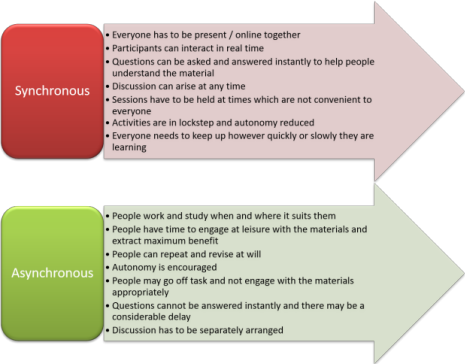
Both approaches have advantages and drawbacks. Our task is to enhance the former and ameliorate the latter and one way to do that is to use both synchronous and asynchronous procedures.
|
Planning and delivery |
Teaching online requires good long-term planning skills because
you need to know exactly what you want to achieve in synchronous
sessions and precisely what people should be doing between them
asynchronically to make the most of your materials.
All your materials will need to be electronically stored (unless you
know that your learners have copies of certain materials).
The principles are the same whether you are delivering online
English language courses or online training courses. Only the
materials and activities will vary.
For example:
- Before the sessions: asynchronous on and offline
- If a course book is being used, people can be alerted
beforehand to which parts to read.
You can ask people to read materials online (such as on this site) or you can send people materials to look at.
People can be asked to do awareness-raising tasks which can be electronically distributed.
Some pre-teaching of key terminology and / or vocabulary can be done via a paper-based task. - Session 1: synchronous online
- The topic is presented and the materials and examples are
provided.
Concepts and grasp of ideas can be checked through questioning and elicitation.
Practice and application can be demonstrated and modelled.
Questions can be answered and extra exemplification can be given.
People can be asked to produce and show that they have mastered the material. - Session 3: asynchronous online
- A task can be put on a website or a cloud-based resource
which everyone has to access when they can.
A range of tasks can be sent out electronically or placed online for people to do.
Productive work can be demanded which is sent in or prepared for the next synchronous session.
An assignment of whatever type or size can be completed and submitted online.
Pairs or groups can be set up to work together online on certain tasks at times they arrange independently of the main class. - Session 4: synchronous online
- Refocusing on aims and objectives.
Contributions are valued and assessed together.
Problems with tasks can be highlighted and worked on.
New materials can be presented to extend practice.
New tasks can be done together.
Group spokespersons can report back.
Discussions and question-and-answer sessions can be conducted. - Session 5: asynchronous offline
- Revision and testing tasks can be distributed via a
cloud-based resource or electronically (by, say, email).
Participants work individually on the tasks and submit them electronically.
Participants are required to pose two questions and present one new idea for the final session. - Session 6: synchronous online
- Feedback on the tasks and tests.
Question and answer session.
Contributions from everyone can be discussed.
A plan for the next course section can be presented, discussed and amended if necessary.
People may be asked to state what they have learned. - After the sessions: asynchronous offline
- Tutors / teachers have short one-to-one conferences with all
participants to discuss any issues, give feedback and take
questions and suggestions.
A personal learning plan can be instituted, updated or amended.
Naturally, the scheme set out here is almost infinitely flexible but the combination of online and offline work, synchronous and asynchronous sessions seeks to take advantage of the best of both forms of working together and individually.
|
Using the materials on this site |
As you know, all the materials on this site are covered by a simple Creative Commons licence. This means you are free to:
- Share — copy and redistribute the material in any medium or format
- Adapt — remix, transform, and build upon the material
All you need to do is give credit where credit is due.
In the following, all links open in a new tab.
Anything you find can be integrated into your sessions or used as
supplementary asynchronous online work for your learners.
You simply need to give them the link and make sure you get and
give some feedback after they have worked through the material.
| For teachers of English | |
| Language exercises | All exercises and lessons on this site are graded at three levels: A1/A2, B1/B2 and C1/C2. You can adapt anything you find to suit your purposes. |
| Language lessons | There are whole lessons, too, although fewer of them, and these can be used in part or whole as you please. |
| Integrating materials | This is a guide to integrating materials into face-to-face lessons but the principle is the same for online teaching. |
| Learners' index | Feel free to browse this area to locate materials and activities. It's all free. |
| Teachers' index | For guides, plans and materials for teachers. |
| For teacher trainers | |
| The A-Z index | This is the index of all the topics in the training sections of the site. Search for what you need. |
| For teacher trainers | This section of the site contains materials which can be used remotely and feedback taken and given during online sessions. |
| The initial plus index | The index of guides designed for initial training. |
| The in-service index | The index of guides designed for in-service training. |
| Courses | There are a number of short (and not so short) courses on this site. This is the index of them. |
| CELTA | For the section of the site focused on the Cambridge CELTA qualification. |
| Delta | For the section of the site focused on the Cambridge Delta qualification. |
More is coming soon but if there are areas with which you need help urgently, feel free to ask. If there's time, eltconcourse.com will try to help.






